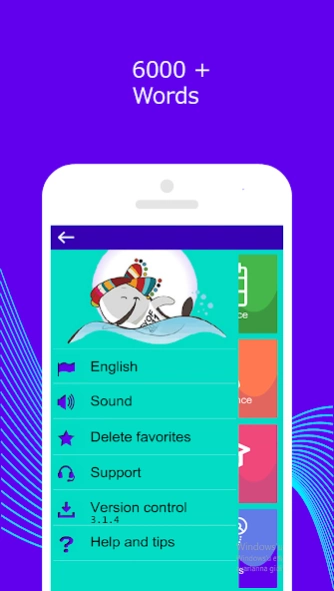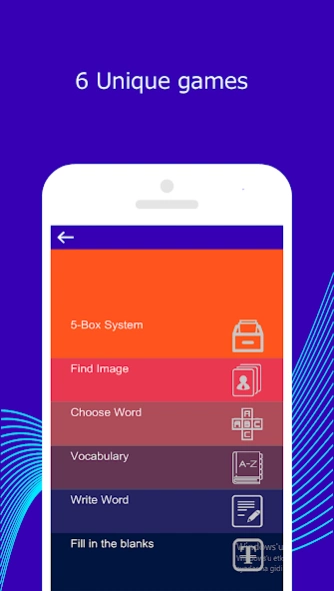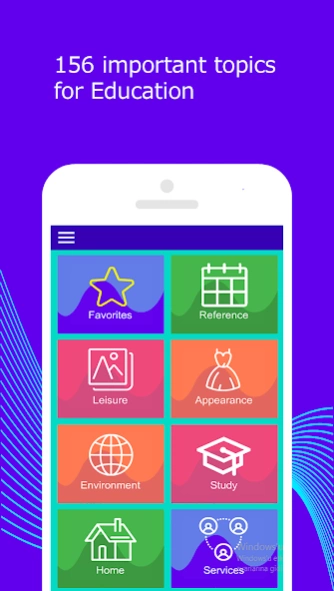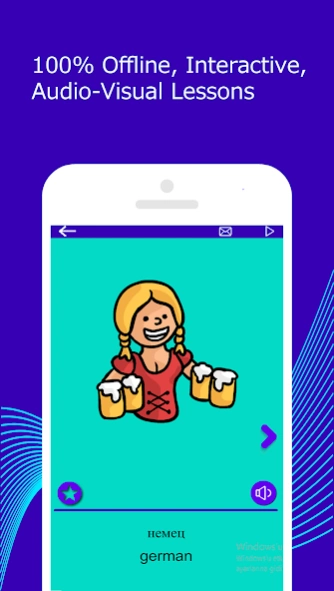Learn English 5000 words with 3.2.98
Paid Version
Publisher Description
Learn English 5000 words with - You will learn English vocabulary easily and quickly via the „LEITNER“ system.
You can learn English vocabulary for free 4 to 5 times faster than normal while having fun.
Through the „LEITNER“ system, English vocabulary will be fully engraved on your minds with images and sounds, that you will have difficulty in forgetting them.
The more you repeat words, the quicker you memorize them. That is exactly what the system does. It makes the necessary analyses for more efficient memorization and guides you (in this process).
It is fairly easy to use. Add the vocabulary that you want to learn to favorites by using the star icon and log into the „LEITNER“ system.
Supports 29 languages.
✔ English ✔ Deutsche ✔ Español ✔ Français
✔ Hrvatski ✔ Italiano ✔ Dansk ✔ Kiswahili
✔ Magyar ✔ Nederlands ✔ Norsk ✔ Polski
✔ Português ✔ Română ✔ Suomi ✔ Swedish
✔ Tagalog ✔ Čeština ✔ Ελληνικά ✔ Беларуская мова
✔ български ✔ русский ✔ العربية ✔ ไทย
✔ 中文 ✔ 日本語 ✔ Українська ✔ 한국어
✔ Türkçe
* 5000 English vocabulary, verbs, adjectives, adverbs and pronouns that are often used in daily life.
* No need to connect to the Internet.
* Vocabulary is divided into 156 sub-topics.
* Learning with images, sounds and writing.
* 6 different learning modes.
About Learn English 5000 words with
Learn English 5000 words with is a paid app for Android published in the Teaching & Training Tools list of apps, part of Education.
The company that develops Learn English 5000 words with is Sh Languages. The latest version released by its developer is 3.2.98.
To install Learn English 5000 words with on your Android device, just click the green Continue To App button above to start the installation process. The app is listed on our website since 2019-04-15 and was downloaded 10 times. We have already checked if the download link is safe, however for your own protection we recommend that you scan the downloaded app with your antivirus. Your antivirus may detect the Learn English 5000 words with as malware as malware if the download link to air.selimhos.ShEnglishVocabularyPro is broken.
How to install Learn English 5000 words with on your Android device:
- Click on the Continue To App button on our website. This will redirect you to Google Play.
- Once the Learn English 5000 words with is shown in the Google Play listing of your Android device, you can start its download and installation. Tap on the Install button located below the search bar and to the right of the app icon.
- A pop-up window with the permissions required by Learn English 5000 words with will be shown. Click on Accept to continue the process.
- Learn English 5000 words with will be downloaded onto your device, displaying a progress. Once the download completes, the installation will start and you'll get a notification after the installation is finished.